Trinity College, Dublin
Cutting the Strings in a Wireless Environment
Instant
Messaging
System -
Stewart Kennedy
| Wireless
Initiative Trinity College, Dublin Cutting the Strings in a Wireless Environment |
|
|
Instant
Messaging |
An
Instant Messenger for an E-Learning Environment
|
| Project Objectives | |||||
|
This student designed
learning tool is an instant messenger system that supports the rapid and
active participation of students in the lecture theatre. The primary objective
of this project was to produce a learning tool that will facilitate the
in-class learning experience of today's youth. The application is designed
to be user friendly, discrete, and as well as platform independent in
only requiring basic software on the client side, the application has
been designed to support transparent user functions and to support multiple
users. |
| CSCL (Computer Supportive Collaborative Learning) | |||||
|
Using computers as a tool for delivering educational materials is the foundation of CSCL. For groups collaborating through CSCL the goal is to learn. CSCL is designed to facilitate group progression dynamically. The research findings indicate that this method of learning has many benefits:
|
|||||
| Instant Messaging | |||||
| Instant messaging (IM) really exploded on the Internet scene in November 1996. When 'Mirablis', a company founded by four Israeli programmers introduced ICQ, a free instant messaging utility that anyone who was connected to the Internet could use. IM's sole purpose is communication. Originally designed for home use IM has now moved into all areas. The idea behind IM is quite simple. It enables users to establish a private peer to peer or peer to multiple peer discussion session. Once connected to a common server, users can exchange comments and ideas allowing for the type of rapid interaction that is a common feature of communication in today's student culture. |
| Overview of Instant Messaging (Student Side) | |
| The first
and most effective function would is messaging itself. A list of all the
people who have logged on is displayed allowing immediate interaction for
all users. The ability of attaching files to messages is another strong asset to the application. When a student has a problem they can send the problem to the lecturer. When a student has a problem they can send the problem to the lecturer. The lecturer can then reply. An additional feature allows all students to access the archive of all questions and answers. |
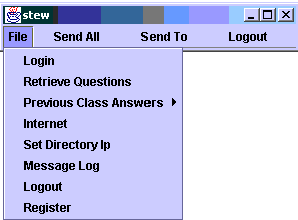 |
The user interface
implementation consisted of a toolbar with drop down menus. To ensure that only a valid user could login to the server, a login box was created with a username field, password field and also a class subject menu. These then are checked against those that are stored on the server. Valid names are granted permission and their login name is placed on top of their toolbar. Invalid users receive a warning message. The Retrieve Questions and the Previous Class Answers function displays the questions and comments from the class as a whole. Retrieve questions displays the current class comments and previous class answers displays the comments and questions of previous classes. |
| The Send To option allows the user to send a message to any one that is logged on to the system including the lecturer (Server). This function is the fundamental learning aid tool. Students can also send attachments to each other to aid the explanation of problems. On receiving a message from another person on the system a window will popup displaying the message contents and stating if there is a file attached or not. Files that are attached are loaded to a set location. | 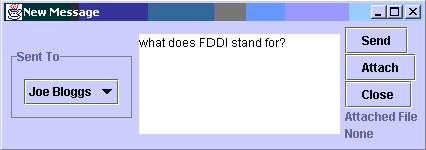 |
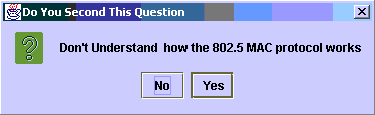 |
The Send All utility is one of the most important of the program. It gives the students the medium to collectively voice their opinions on the class. With this tool they can pose questions or comments and the message is then broadcast to all members that are logged onto the system. The other members in the class can then "vote" on the comment. These responses are sent to the server computer and are written to the retrieve questions file. |
| The message log function allows the user to check which comments were previously sent to him\her and send a direct reply if appropriate. |
| Informing the Educator (Lecturer Side) | |
| Feedback to the educator from the students is valuable. This type of information could be accessed in class and allows for more dynamic student - lecturer interaction. The design that was proposed was that if a student had a question about some aspect of the lesson, s/he could send a message that would be broadcast to the whole class. When each member of the class gets the message they could vote on the question, i.e. if they too had a similar question they could vote 'agree' else they would cancel the broadcasted window. All the 'agree' votes should be stored on the server's computer with that particular question. | |
| The Retrieve Questions function on the server side is more elaborate than that of the client. As the student body votes on the broadcast window the server counts down ten seconds for the students to vote. The result is displayed as a bar on a bar chart that pop-ups on the lecturer screen.On checking the questions the lecturer can then decide to change the direction of the lecturer or respond to the question. |
© Holmes, Cahill, Flanagan, Stewart, O'Callaghan - June 2002